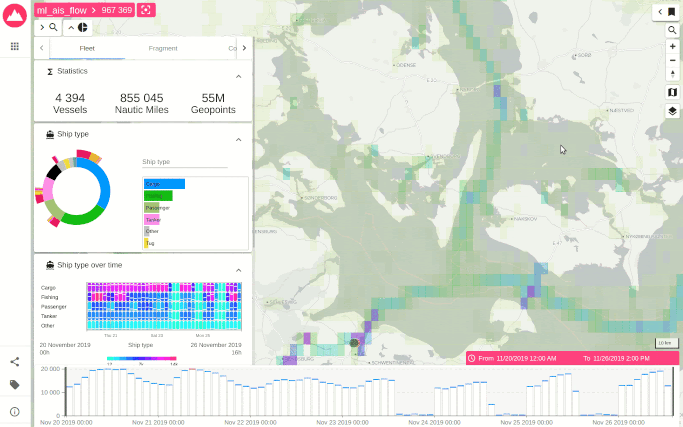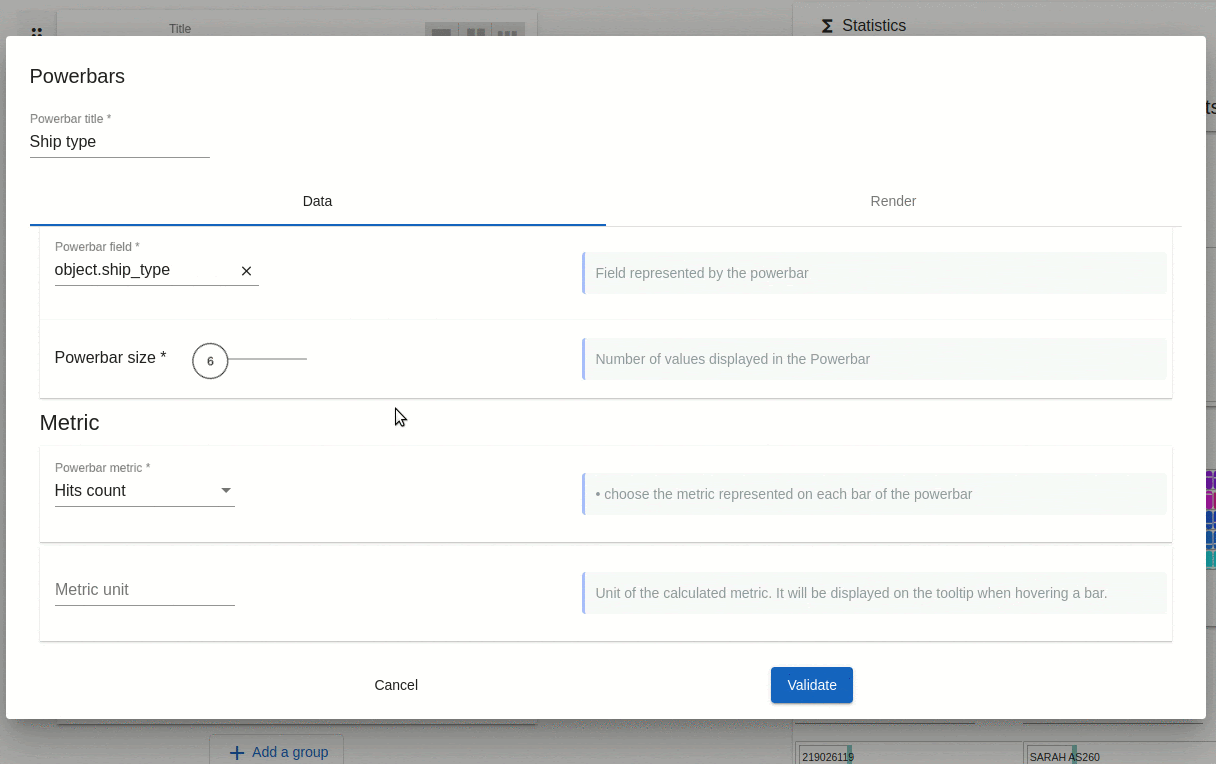ARLAS Version 15 Release For Instantaneous Geo-Big Data Analytics
Alert! ARLAS version 15 release is out for instantaneous geo-big data analytics!
Arlas is continually updated to not only stay trendy but to also offer you tools that make your work easier. This new version has many features that speed up your exploration. To start off, you now have power bars where you can define a metric and unit.
POWER BARS ON ARLAS EXPLORATION
The Powerbar allows you to quickly observe the most prominent categories in your data. The bar with the longest length has more weight.
You can now assign the weight in multiple ways and, for example, analyse the importance of each category by the number of kilometres travelled by matching objects.
POWER BARS DISPLAY BY SHIP-TYPE ON ARLAS EXPLORATION
This is achievable by creating a metric of measure; count, sum, average, minimum, maximum and cardinality.
CREATING A METRIC MEASURE FOR POWER BARS ON ARLAS EXPLORATION
We know that you work with several GIS tools so we want to offer you smooth integration between solutions. We have also added the possibility to download the content of a layer in geojson or shapefile. All you have to do is click a button! Then you can access your Geojson or Shapefile format in your favorite GIS software and study if further.
GEOJSON & SHAPE FILE DOWNLOAD OPTION
While on ARLAS, simply go to the share icon, choose the geographic layer and the format you wish to access, then download it directly into your browser as demonstrated here.
GEOJSON OR SHAPEFILE OPTION
Sometimes, you just want to study specific areas on a map that are not really connected geographically. We get it.
To help you get only the data from points of interest, ARLASⓇ allows you to apply complex geographic selections. You then only analyse data from your defined selection now made possible by directly importing multi-polygons also known as geo selections, in standard formats.
IMPORTING MULTI-POLYGONS
We are not stopping here, so watch out for future updates with more features to ease your work. You can find the full documentation of the updates here on our website. We invite you to follow us on LinkedIn and Twitter where we also share regular updates of new releases.